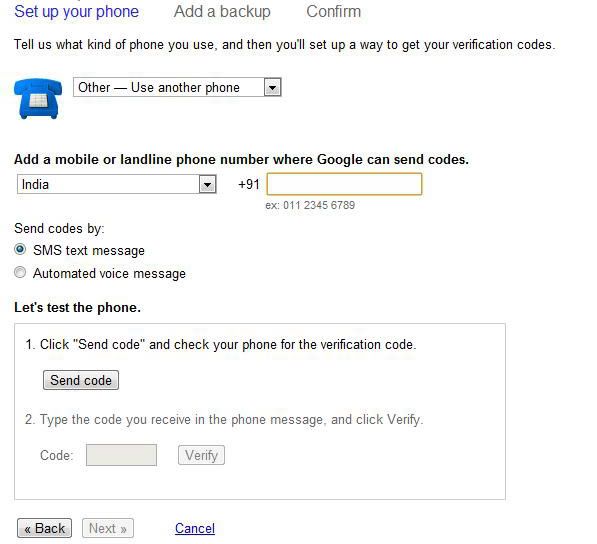Wondering to know how to hack Facebook password? Well, before you can do that, it is very much necessary to understand the real ways of hacking that actually work and also those that are simply scam and do not work. So in this post, we’ll look at some of the possible ways to hack Facebook password!
Every day I get a lot of emails from people requesting me to hack Facebook passwords of their spouse, girlfriend or boyfriend so as to reveal their secret relationships (if any). Most of them are even willing to pay for the service. However, I strongly deny any such requests since I do not provide any paid hacking service. But anyhow, I have decided to write down this post so that you can learn the tricks for yourself and implement everything at your own risk.
With my experience of over 7 years in the field of ethical hacking and security, all I can tell you is that there are only two ways to successfully hack Facebook password.
Possible Ways to Hack Facebook Password
1. Keylogging – The Easiest Way!
Keylogging refers to simply recording each and every keystroke that is typed on a specific computer’s keyboard. This is possible with the use of a small computer program called keylogger (also known as spy software). Once installed, this program will automatically load from the start-up, runs in the invisible mode and start capturing each and every keystroke that was typed on the computer.
Some keyloggers with advanced features can also capture screenshots and monitor every activity of the computer. One doesn’t need to have any special knowledge in order to install and use a keylogger. That means, anyone with a basic knowledge of computer can install and use this software with ease. Hence for a novice computer user this method is the easiest way to hack Facebook password. I recommend the following keylogger as the best for gaining access to Facebook account.
SniperSpy (TESTED) is a revolutionary product that will allow you to easily access *ANY* online account or password protected material such as MySpace, Facebook, Yahoo, Gmail or Hotmail. There are absolutely *NO* limitations to what accounts or websites this software can access!
Why SniperSpy is the best?
Today there exists hundreds of keyloggers on the market but most of them are no more than a crap. However, there are only a few that stand out of the crowd and SniperSpy is the best among them. I personally like SniperSpy for it’s REMOTE INSTALLATION FEATURE. With this, you can install it on a remote computer without the need for having physical access to it. It operates in a complete stealth mode so that it remains undetected.
Here is a summary of benefits that you will receive with Sniperspy software:
1. Access ANY Password
With SniperSpy you can hack any password and gain access to Facebook or any other online account.
2. Monitor Every Activity
You can monitor every activity of the target computer, take screenshots and record chats & IM conversations.
3. Never Get Caught!
SniperSpy operates in a total stealth mode and thus remains undetectable. Therefore you need not have the fear of being traced or getting caught.
4. Remote Installation Feature
With the Remote Install feature, it is possible to install it even on computers for which you do not have physical access. However, it can also be installed on a local computer.
5. Extremely Easy to Use
Installing and using SniperSpy is simple and needs no extra skill to manage.
6. Completely Safe to Use
This software is 100% safe to use since it does not collect any personal information from your computer. SniperSpy is a reputed, trustworthy and reliable company which offers 100% privacy for it’s users.
7. Works on both Windows and Mac
Fully compatible with Windows 2000/XP/Vista/7 and Mac.